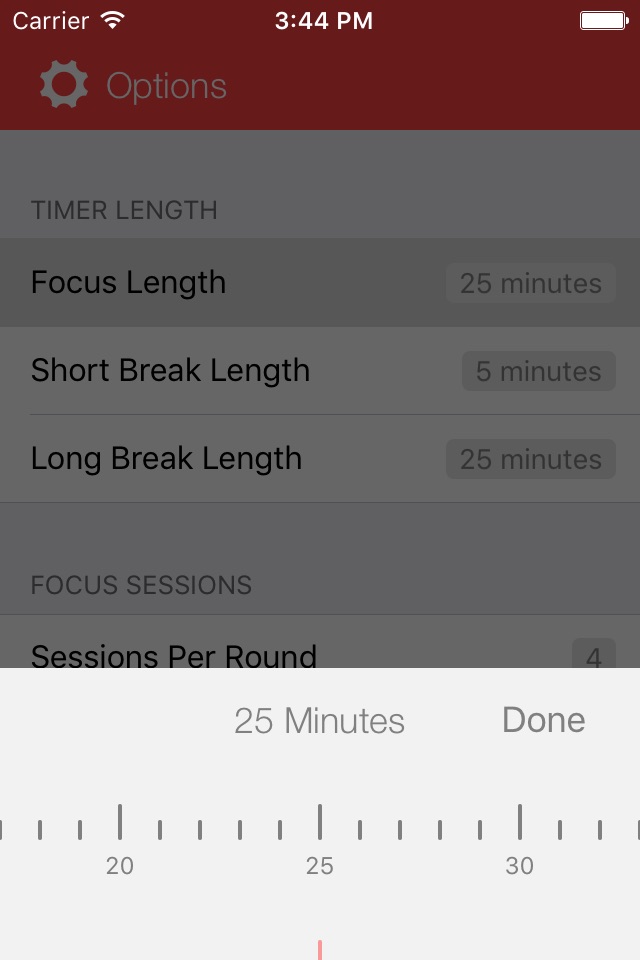Pomodoro Timer: Stay Focused app for iPhone and iPad
Focus Keeper helps you keep your productivity high avoiding burnout using the timer. Work with time. Not against it!
* Featured by Product Hunt
Here is what this app offers:
• Simple, beautiful and intuitive interface.
• Customize focus sessions, goals, colors and sounds.
• Track your productivity with insightful charts.
• Universal(iPhone/iPad) app with iCloud support.
Basic Focus Steps - It’s all about focusing your work efforts in timed 25-minute chunks, with a 5-minute break in between each burst of activity.
1) Choose a task to be done.
2) Set the timer for 25 minutes.
3) Focus on the task until the timer rings
4) Take a short break (just do something relaxing for 5 minutes)
5) Once you’ve completed 4 focus sessions, take a longer break. (20~30 minutes)
Features:
• Adjust the timer with your fingers just like you do with real egg-timer.
• Next session starts automatically when the current session ends.
• Track your progress with two different charts (14 days and 30 days)
• Set your daily goal (number of Focus Sessions per day)
• Set how many Focus Sessions you want to finish before taking a long break(number of Focus per round)
• Customize the length of Focus Session, short break, and long break.
• Choose your ticking from 10 different ticking sounds and your own music library.
• Choose your alarm from 14 different ring sounds.
• Set any sounds separately for the short break, long break, and Focus session.
• Set any colors separately for the short break, long break, and Focus session.
• Receive alarm notifications even when the app is running in the background.
• Today Widget for Focus Sessions
• Icon Badge shows how much time you left to finish the current session in the home screen Focus Keeper icon when the timer is ticking.
• Focus Reminder: If youre struggling to make a habit of using Focus Keeper, this could come in hand. You can set when you want to be notified to use Focus Keeper through weekdays and weekends.
• Option for resetting the Focus Count at midnight automatically. Now you can set your own reset time.
• Set different volume sounds for each ticking and alarm sound.
Pros and cons of Pomodoro Timer: Stay Focused app for iPhone and iPad
Pomodoro Timer: Stay Focused app good for
I love that I can change the length of my focus time, the colors, and the sounds. Nice interface.
One additional thing I would like to see is some kind of progress bar or circle visually showing how far I am into the session.
Works great, have effective user interface and nice design. It will be "the productivity killer app" if some essential features are added :
1) possibility to name and assign categories to pomodoros
2) possibility to add notes to pomodoros
3) possibility to plan and schedule pomodoros for the current and next days
Nice for concentration. Very good for working in writing and reading
Simple, yet functional app that allows you to follow your stats. I also like how the app is designed. Paid version was worth buying it.
Over the years I have been trying out many different apps for keeping track of my Pomodoros, but always fell back to using a simple mechanical timer. This app finally hits the sweet spot between configurability and simplicity that I was looking for.
Really nice design. Does what it should do.
With an option to only autorestart breaks it would be perfect.
Some bad moments
I really like this app, it does a good job of keeping me focused. Yet there are many glitches. The timer stops when the app runs in the background. Lately, the different sounds for breaks or resuming work are mixed up. Furthermore, the "email us" button doesnt work. I would have preferred to message the developer directly instead of giving a bad rating, but if thats not possible, then so be it.
I love this app. I really do.
However, the last update was never able to install on my iPad and now I cannot use it at all. I dont know if this an app store issue, an iOS issue or an issue with the app itself but having paid for it I want to be able to use it. I attempted to contact the developer but havent heard any response, so thats what the rating of this app really reflects.
The design is nice and the selection of sounds is better than any other of the dozens of similar apps. I would recommend this over others but at the moment I am having a difficult time doing so.
It used 75% of fully charged battery running in backhround for 8 hours.
After the latest update, the app keeps crashing every time I try to “skip” the Pomodoro or the Break. When a Pomodoro (or a Break) ends, the timer doesn’t start again (I have to open the app and do it manually every time - when it doesn’t crash). After the crashes, the “preferences” are sometimes messed up. I have an iPhone 4S.
Please, fix these bugs, because it was a fantastic app.
It works. Its clear. Its easy. And the desktop version is too. Love it.
I like how clean this looks, how easy it is to use, and how uncluttered it is.
Usually Pomodoro Timer: Stay Focused iOS app used & searched for
focus timer,
focus - productivity timer,
time keeper,
pomodoro time,
focus list,
focus time,
focus booster,
focus keeper,
pomodoro keeper,
study timer,
focus keeper free : work & study timer,
pomodoro focus,
and other. So, download free Pomodoro Timer: Stay Focused .ipa to run this nice iOS application on iPhone and iPad.